This post describes the basic steps to build your bot using Microsoft Bot Framework 3 REST API.
You know that it’s very easy to build the bot by using language SDKs (.NET, Node.js). But, if you are using other programming languages like PHP, Ruby, Python with scientific libraries, etc, this post could be helpful for your development. You can build Skype bot, Slack bot, Facebook Messenger bot, in-app hosted bot, and more using any languages with the consistent programming model.
If you have ever built your bot using previous Skype Bot Platform or Microsoft Bot Framework 1.0, there exists important notice for the new Microsoft Bot Framework 3.
Microsoft Bot Framework is basically the common developer platform for building and hosting your bot (the concept is similar with Hubot), and this connects to each bot infrastructures (Slack Bot, Skype Bot, etc). Therefore, in the v1 endpoint, Microsoft Bot Framework and Skype Bot Platform was separated each other. (If you want to use Skype in Microsoft Bot Framework 1.0, you must setup the connection to the Skype Bot.)
On the other hand, Microsoft Bot Framework version 3 is involving the developer experience for “Skype Bot” too, and all Skype bot’s set-up can be done by Microsoft Bot Framework only. i.e, If you want to build your Skype bot, you can simply use this Microsoft Bot Framework 3 only. In addition, as I show you later in this post, several concepts of Bot Framework (calling pattern, authentication, etc) is similar to the original Skype Bot Platform. (The platform design of Microsoft Bot Framework has changed from v1.)
Notice : As I show you later, Skype Bot Platform is not retired and you can use the v3 endpoint of Skype Bot Platform.
Notice : Microsoft Bot Framework v2 is not public (internal build). v1 and v3 only.
Overview of Call Flow
Before you start, you must register your bot in dev portal (https://dev.botframework.com/bots). In this blog post, we assume that this registration is all done.
Once you register your bot, your bot is also registered in Azure AD app registration (see here) and you can get the client id and client secret for your bot. This data (client id and client secret) is used for the authentication which I describe later.
The following picture illustrates the calling flow of the Microsoft Bot Framework.
Microsoft Bot Framework provides the basic platform for bot hosting and connects to the each communication channel (Slack, Skype, etc) fronting on end-users through Bot Connector. Your code (your bot) interacts with this Microsoft Bot Framework in the backend. That is, your code (your bot) must communicate with Microsoft Bot Framework only.
If you connect to the channels (Slack, Facebook Messenger, etc), you must set up in the portal (https://dev.botframework.com/bots). But Skype Bot infrastructure (Skype channel) is initially connected to the Microsoft Bot Framework. (No need to extra work except for publishing to the Skype bot directory.)
Authentication Flow (outgoing – your code to bot framework)
Before starting communications, you must learn about the authentication for secure communications.
The messages to Bot Framework (from your bot) must be protected by Azure AD v2 endpoint, otherwise the malicious code might call the Microsoft Bot Framework instead of your bot.
In this section, I explain about how to accomplish this flow.
The Bot Framework uses the app-only access token in Azure AD v2 endpoint. To get this kind of access token, you just send the HTTP request as follows.
As I described above, you must retrieve the client_id and client_secret from Azure AD app registration beforehand and set as follows.
POST https://login.microsoftonline.com/botframework.com/oauth2/v2.0/token
Content-Type: application/x-www-form-urlencoded
grant_type=client_credentials&client_id=1f7dd6e9-cbd7-4c38-adf2-6e9bcab5310a&client_secret=6wyxeJ4...&scope=https%3A%2F%2Fapi.botframework.com%2F.defaultAs a result you can receive the following HTTP response, and this includes the following access token. (Note that this access token expires in 1 hour.)
HTTP/1.1 200 OK
Content-Type: application/json; charset=utf-8
{
"token_type": "Bearer",
"expires_in": 3599,
"ext_expires_in": 0,
"access_token": "eyJ0eXAiOi..."
}Hold this access token in your bot application, because you must always set this access token as “Authorization” header for your outgoing messages as follows. And Microsoft Bot Framework verifies this token for checking whether this request is sent from the valid (registered) bot.
Notice : This access token also includes the claims (client id, expiration, etc) for communications, and the Microsoft Bot Framework can identify your bot using this access token. (Please see the previous post of “How to verify the OAuth token with the v2.0 endpoint“.)
POST https://skype.botframework.com/v3/conversations/29%3A1iFtpwQ.../activities/6Bt4f5iryCI
Authorization: Bearer eyJ0eXAiOi...
Content-Type: application/json; charset=utf-8
{
"type": "message",
"timestamp": "2016-08-18T09:22:54.1811797Z",
"from": {
"id": "28:1f7dd6e9-cbd7-4c38-adf2-6e9bcab5310a",
"name": "Echo Bot"
},
"conversation": {
"id": "29:1iFtpwQ..."
},
"recipient": {
"id": "29:1iFtpwQ...",
"name": "Tsuyoshi Matsuzaki"
},
"text": "Hello !",
"replyToId": "6Bt4f5iryCI"
}Note : See “How to use Application Permission with v2 endpoint and Microsoft Graph” for the details about this Azure AD v2.0 endpoint client credential flow.
Authentication Flow (incoming – bot framework to your code)
The message from Microsoft Bot Framework is also protected by Authorization header as follows. (see the following header in bold fonts.) In this case, your bot must verify the message for secure communication. (If you ignored this header, your code might be called by the malicious code.)
POST https://example.com/yourbot
Authorization: Bearer eyJ0eXAiOi...
Content-Type: application/json; charset=utf-8
{
"type": "contactRelationUpdate",
"id": "6Bt4f5iryCI",
"timestamp": "2016-08-18T09:22:50.927Z",
"serviceUrl": "https://skype.botframework.com",
"channelId": "skype",
"from": {
"id": "29:1iFtpwQ...",
"name": "Tsuyoshi Matsuzaki"
},
"conversation": {
"id": "29:1iFtpwQ..."
},
"recipient": {
"id": "28:1f7dd6e9-cbd7-4c38-adf2-6e9bcab5310a",
"name": "Echo Bot"
},
"action": "add"
}How to verify this header value ?
In this case, the Azure AD is not used. The key in Bot Framework is used for this authentication (AuthN and AuthZ).
First, you must retrieve the OpenID / OAuth configuration information hosted at https://api.aps.skype.com/v1/.well-known/openidconfiguration. It returns as follows. (Note that this might change in the future, then don’t copy this json result in your production code.)
Notice : If you’re using Emulator (debugging), you must use https://login.microsoftonline.com/common/v2.0/.well-known/openid-configuration (Azure AD v2) instead of https://api.aps.skype.com/v1/.well-known/openidconfiguration.
GET https://login.botframework.com/v1/.well-known/openidconfigurationHTTP/1.1 200 OK
Content-Type: application/json; charset=utf-8
{
"issuer": "https://api.botframework.com",
"authorization_endpoint": "https://invalid.botframework.com",
"jwks_uri": "https://login.botframework.com/v1/.well-known/keys",
"id_token_signing_alg_values_supported": [
"RSA256"
],
"token_endpoint_auth_methods_supported": [
"private_key_jwt"
]
}The public key (X.509 certificate) is stored in the previous “jwks_uri” location. Then you must retrieve the key list and verify the previous “Authorization” header (access token).
As I explained in the previous post of “How to verify the OAuth token with the v2.0 endpoint“, this verification is accomplished by the simple steps.
Here is the PHP example for this verification.
<?php
// Authorization header value
$token = "eyJ0eXAiOi...";
// 0:Invalid, 1:Valid
$token_valid = 0;
// 1 separate token by dot (.)
$token_arr = explode('.', $token);
$headers_enc = $token_arr[0];
$claims_enc = $token_arr[1];
$sig_enc = $token_arr[2];
// 2 base 64 url decoding
$headers_arr = json_decode(base64_url_decode($headers_enc), TRUE);
$claims_arr = json_decode(base64_url_decode($claims_enc), TRUE);
$sig = base64_url_decode($sig_enc);
// 3 get key list
$keylist = file_get_contents('https://login.botframework.com/v1/.well-known/keys');
$keylist_arr = json_decode($keylist, TRUE);
foreach($keylist_arr['keys'] as $key => $value) {
// 4 select one key (which matches)
if($value['kid'] == $headers_arr['kid']) {
// 5 get public key from key info
$cert_txt = '-----BEGIN CERTIFICATE-----' . "n" . chunk_split($value['x5c'][0], 64) . '-----END CERTIFICATE-----';
$cert_obj = openssl_x509_read($cert_txt);
$pkey_obj = openssl_pkey_get_public($cert_obj);
$pkey_arr = openssl_pkey_get_details($pkey_obj);
$pkey_txt = $pkey_arr['key'];
// 6 verify signature
$token_valid = openssl_verify($headers_enc . '.' . $claims_enc, $sig, $pkey_txt, OPENSSL_ALGO_SHA256);
}
}
// 7 show result
if($token_valid == 1)
echo 'Token is Valid';
else
echo 'Token is Invalid';
// Helper functions
function base64_url_decode($arg) {
$res = $arg;
$res = str_replace('-', '+', $res);
$res = str_replace('_', '/', $res);
switch (strlen($res) % 4) {
case 0:
break;
case 2:
$res .= "==";
break;
case 3:
$res .= "=";
break;
default:
break;
}
$res = base64_decode($res);
return $res;
}
?>Messaging Flow – Make contact with your bot
The authentication flow is all done ! All you have to do is to communicate using HTTP (REST-styled messaging) with Microsoft Bot Framework. Let’s see this flow.
First, if your bot is added to the contact list (subscribed) by a user, the following HTTP webhook arrives to your bot endpoint.
As I explained in the above, you must check the following “Authorization” header value and proceed your arbitrary actions.
Notice : In this example, I’m using the Skype.
POST https://example.com/yourbot
Authorization: Bearer eyJ0eXAiOi...
Content-Type: application/json; charset=utf-8
{
"type": "contactRelationUpdate",
"id": "6Bt4f5iryCI",
"timestamp": "2016-08-18T09:22:50.927Z",
"serviceUrl": "https://skype.botframework.com",
"channelId": "skype",
"from": {
"id": "29:1iFtpwQ...",
"name": "Tsuyoshi Matsuzaki"
},
"conversation": {
"id": "29:1iFtpwQ..."
},
"recipient": {
"id": "28:1f7dd6e9-cbd7-4c38-adf2-6e9bcab5310a",
"name": "Echo Bot"
},
"action": "add"
}The “type” and “action” attributes mean what kind of bot action is published. In this case, this means that your bot is added to the user’s contact list.
The “from” attribute is the user id. In this case, this means the Skype user which unique id (not Skype Id) is “1iFtpwQ…”. Your bot must store this “from” id in your database, because your bot can communicate with each bot’s user (bot’s subscriber) using this id.
The “recipient” attribute is the destination id. In this example this indicates your bot which client id is “1f7dd6e9-cbd7-4c38-adf2-6e9bcab5310a”.
The “id” attribute is called activity id. Sometimes this id is refered by other communication. (I show you later.)
Notice : The number of “29” means the Skype user, and “28” means the bot.
If your bot accepts this request, you just response HTTP status 202.
HTTP/1.1 202 AcceptedOf course, you can reply some messages (for example, bot usage info, etc) against this adding message, and I will show you how to post outgoing messages later.
When your bot is removed from the contact list of some user, the following HTTP request (webhook) is received. (As you can see, the action attribute is set as “remove”.)
In this case you also response the HTTP status 202 as successful response.
POST https://example.com/yourbot
Authorization: Bearer eyJ0eXAiOi...
Content-Type: application/json; charset=utf-8
{
"type": "contactRelationUpdate",
"id": "X4KtWvi9XS",
"timestamp": "2016-08-18T09:48:19.201Z",
"serviceUrl": "https://skype.botframework.com",
"channelId": "skype",
"from": {
"id": "29:1iFtpwQ...",
"name": "Tsuyoshi Matsuzaki"
},
"conversation": {
"id": "29:1iFtpwQ..."
},
"recipient": {
"id": "28:1f7dd6e9-cbd7-4c38-adf2-6e9bcab5310a",
"name": "Echo Bot"
},
"action": "remove"
}Messaging Flow – Incoming message
If the user sends the message “Good morning !” to your bot, the following HTTP webhook arrives.
POST https://example.com/yourbot
Authorization: Bearer eyJ0eXAiOi...
Content-Type: application/json; charset=utf-8
{
"type": "message",
"id": "4GhGAlkzDAK2I5lw",
"timestamp": "2016-08-18T09:31:31.756Z",
"serviceUrl": "https://skype.botframework.com",
"channelId": "skype",
"from": {
"id": "29:1iFtpwQ...",
"name": "Tsuyoshi Matsuzaki"
},
"conversation": {
"id": "29:1iFtpwQ..."
},
"recipient": {
"id": "28:1f7dd6e9-cbd7-4c38-adf2-6e9bcab5310a",
"name": "Echo Bot"
},
"text": "Good morning !",
"entities": []
}This incoming message is very similar to the previous one, and I think there’s no need to explain about details.
If your bot accepts this request, you just response HTTP status 202.
HTTP/1.1 202 AcceptedMessaging Flow – Outgoing message
On the other hand, when your code send the outgoing message (which is the message from your bot to the user), you send the following HTTP request to Microsoft Bot Framework.
In this example I’m using Skype and the endpoint domain is https://skype.botframework.com. If you’re communicating Facebook, this domain should be https://facebook.botframework.com. (The domain differs by channels.)
POST https://skype.botframework.com/v3/conversations/29%3A1iFtpwQ.../activities/4GhGAlkzDAK2I5lw
Authorization: Bearer eyJ0eXAiOi...
Content-Type: application/json; charset=utf-8
{
"type": "message",
"timestamp": "2016-08-18T09:31:36.2281894Z",
"from": {
"id": "28:1f7dd6e9-cbd7-4c38-adf2-6e9bcab5310a",
"name": "Echo Bot"
},
"conversation": {
"id": "29:1iFtpwQ..."
},
"recipient": {
"id": "29:1iFtpwQ...",
"name": "Tsuyoshi Matsuzaki"
},
"text": "Good morning !",
"replyToId": "4GhGAlkzDAK2I5lw"
}The “29%3A1iFtpwQ…” in the uri fragment (which is url-encoded) is the conversation id. When your bot is sending the message to some user, this conversation id is the user id itself.
You can respond (reply) against some incoming message (i.e, bidirectional messaging). The above “4GhGAlkzDAK2I5lw” is the incoming “id” attribute (i.e, activity id), and this sample is responding against this incoming message.
On the contrary, you can call the user using one-way style messaging like timer bot or some notification bot. If you do so, you must use the activity id with blank as follows.
POST https://skype.botframework.com/v3/conversations/29%3A1iFtpwQ.../activities
Authorization: Bearer eyJ0eXAiOi...
Content-Type: application/json; charset=utf-8
{
"type": "message",
"timestamp": "2016-08-18T09:31:36.2281894Z",
"from": {
"id": "28:1f7dd6e9-cbd7-4c38-adf2-6e9bcab5310a",
"name": "Echo Bot"
},
"conversation": {
"id": "29:1iFtpwQ..."
},
"recipient": {
"id": "29:1iFtpwQ...",
"name": "Tsuyoshi Matsuzaki"
},
"text": "Good morning !"
}If Microsoft Bot Framework accepts this message, HTTP status 202 is returned. (As I explained, the “Authorization” header is checked by the framework.)
HTTP/1.1 202 AcceptedThere exists some additional notice about outgoing messages.
First, almost all attributes is optional (see Microsoft Bot Connector API v3.0 document) and you can omit (skip) several attributes and can use the minimal attributes.
For example, the following is the omitted request using Skype channel. But, if you’re using Facebook channel, the “from” attribute is required for communication. That is, the required attributes differs by each channels.
POST https://skype.botframework.com/v3/conversations/29%3A1iFtpwQ.../activities
Authorization: Bearer eyJ0eXAiOi...
Content-Type: application/json; charset=utf-8
{
"type": "message",
"text": "Good morning !"
}Second, if you’re communicating with only Skype, you can also use the Skype Bot Platform v3 endpoint alternatively.
Please see the following example. This uses https://apis.skype.com as endpoint domain instead of https://skype.botframework.com. As you can see, you must also keep in mind that several detailed specification (see the following value of “type” attribute and the HTTP response code) is different from Microsoft Bot Framework. (Similar, but different !)
POST https://apis.skype.com/v3/conversations/29%3A1iFtpwQ.../activities
Authorization: Bearer eyJ0eXAiOi...
Content-Type: application/json; charset=utf-8
{
"type": "message/text",
"text": "Good morning !"
}HTTP/1.1 201 CreatedState Handling
The built-in bot state service is deprecated (obsolete). Please use your custom state store outside bot service.
The sample code for In-Memory state store (implemented with Bot Builder SDK) is here. (Added Mar 2018)
Microsoft Bot Framework itself is having the state infrastructure called “Bot State Service”. With this infrastructure you can build the stateful bot with scaling.
Now I show you how to use this state with rest api.
When you want to set user state in Bot State Service, you send the following HTTP request against Bot State Service endpoint (https://state.botframework.com).
The uri must be /v3/botstate/{channelId}/users/{userId}. The following example is using the skype as the bot channel.
POST https://state.botframework.com/v3/botstate/skype/users/29%3A1iFtpwQ...
Authorization: Bearer eyJ0eXAiOi...
Content-Type: application/json; charset=utf-8
{
"eTag": "*",
"data": {
"DemoData1": "Test Data 1"
}
}HTTP/1.1 200 OK
Content-Type: application/json; charset=utf-8
{
"data": {
"DemoData1": "Test Data 1"
},
"eTag": "W/"datetime'2016-08-18T10%3A12%3A45.4398159Z'""
}Saved data is stored in the state service, and you can pick up the state data by calling GET method.
GET https://state.botframework.com/v3/botstate/skype/users/29%3A1iFtpwQ...
Authorization: Bearer eyJ0eXAiOi...HTTP/1.1 200 OK
Content-Type: application/json; charset=utf-8
{
"data": {
"DemoData1": "Test Data 1"
},
"eTag": "W/"datetime'2016-08-18T10%3A12%3A45.4398159Z'""
}The bot state is having 2 types of scope. One is the user-scoped state (the same as previous example), and another is the conversation-scoped state. If you want to share the data across the all conversations (Skype conversation, Facebook conversation, etc), you must use the user state. If not, you must use the conversation state.
When you want to use the conversation-scoped state, you send the HTTP request to /v3/botstate/{channelId}/conversations/{conversationId} instead of /v3/botstate/{channelId}/users/{userId} as follows.
POST https://state.botframework.com/v3/botstate/skype/conversations/29%3A1iFtpwQ...
Authorization: Bearer eyJ0eXAiOi...
Content-Type: application/json; charset=utf-8
{
"eTag": "*",
"data": {
"DemoData2": "Test Data 2"
}
}Note that these data objects will fail to be stored if another instance of your bot has changed the object already.
Notice : Even if it’s the user state, the state is not shared with another bot. (It’s secured.) The different state in the different bot.
Notice : If you’re using Bot Builder SDK, the serializable Dialog is persisted in the bot state service through IBotDataStore interface by default.
In this blog post I’ve just explained the basic concept and steps building your bot with rest api. As you see, don’t worry about the supported programming language in SDK, and please enjoy your bot development everyone !
Microsoft Bot Framework can handle more advanced scenarios like the attachment, rich text, card, and audio, etc. (The video in Skype will be available in the future release.) Next I will explain about these advanced scenarios.
For more details (api reference, arguments, etc), please see the following official document. Thanks
Bot REST API Authentication
https://docs.botframework.com/en-us/restapi/authentication/
Bot Connector REST API 3.0
https://docs.botframework.com/en-us/restapi/connector/
Bot State REST API 3.0
https://docs.botframework.com/en-us/restapi/state/
Categories: Uncategorized
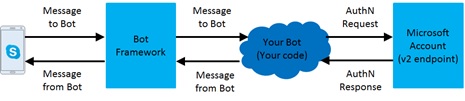



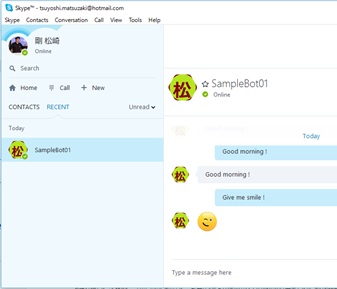
I’m trying to build a library for Elixir. The documentation is pretty lacking on bunch of things. I have a question, in case of an emulator the token should be retrieved by calling which url as https://login.microsoftonline.com/common/oauth2/v2.0/token will fail.
LikeLike
Are you replying to the emulator url (ex, https://localhost:9000) with appropriate conversation id ? (What kind of error is replied ? 403 ?)
If you want to see the outgoing (your bot -> emulator) HTTP raw, you can use the Fiddler and set “localhost.fiddler” as the host name of emulator url. (You can set the emulator url in Emulator window.)
For your reference, the HTTP raw of my sample bot was the following. (Authorization token was issued by https://login.microsoftonline.com/common/oauth2/v2.0/token.)
Incoming token validation is written in https://docs.botframework.com/en-us/restapi/authentication/.
I hope this helps you to solve the problem.
POST http://localhost:9000/v3/conversations/8a684db8/activities/97a4666ddf9c4f2f9a9ed7d3cf85d960 HTTP/1.1
Authorization: Bearer eyJ0eXAiOi…
User-Agent: Microsoft.Bot.Connector.ConnectorClient/3.1.0.0
Content-Type: application/json; charset=utf-8
Host: localhost:9000
Content-Length: 497
Expect: 100-continue
{
“type”: “message”,
“timestamp”: “2016-08-31T04:09:58.6357006Z”,
“serviceUrl”: “http://localhost.fiddler:9000/”,
“channelId”: “emulator”,
“from”: {
“id”: “56800324”,
“name”: “Bot1”
},
“conversation”: {
“isGroup”: false,
“id”: “8a684db8”,
“name”: “Conv1”
},
“recipient”: {
“id”: “2c1c7fa3”,
“name”: “User1”
},
“text”: “How are you ?”,
“attachments”: [],
“entities”: [],
“replyToId”: “97a4666ddf9c4f2f9a9ed7d3cf85d960”
}
LikeLike
this article helps me to make a timer bot of skype. and i’m making a reply-bot next.
but i have a question.
when the bot reply, how should i make the authorization header of outgoing message?
is it same as the authorization header of incoming message?
or it is different and i should execute Authentication Flow (outgoing – your code to bot framework)?
LikeLike
Yes, you can create the Authorization header value of the outgoing message from your app id and your app secret. Please refer the chapter “Authentication Flow (outgoing – your code to bot framework)” in this blog post.
LikeLike
thank you. i’ll try it.
LikeLike
Hi Tsuyoshi San, Your blog about bots greatly helped me to create my bot in another language.
Recently I was gripped in an issue where the id of the user (sender id which should be like ’29:fyy56…’ ) wasn’t coming instead the id was ‘FOzadrPvGja’ and even the bot id in this request was coming as my bot handle not ’28:fr54…’.
So what happened was my bot throws Response 400.
I raised the issue on GitHub bot builder and they asked for the contextID header. As I try to find look for it and didn’t found this in my request.header
Can you explain what contextID header is and who and how it is generated.
And also if you have any idea why the above different id’s are coming in request message. It would be greatly helpful for me as with your help I will be able to fix the bug in my bot.
You can also see the complete issue on github for better understanding
https://github.com/Microsoft/BotBuilder/issues/1191
Thanks
LikeLike
Hi Puneet-san. Are you using https://apis.skype.com instead of https://skype.botframework.com ? This endpoint returns contextId as the following document says, and surely it returned when I used the v2 endpoint of https://apis.skype.com. (I’m sorry, but I don’t check the latest v3 endpoint.)
https://docs.botframework.com/en-us/skype/chat/
I’m sorry I don’t know why this kind of id is returned, but, for example, the emulator returns the arbitary id not “28:…”. If you’re using https://skype.botframework.com (v3), the channelId is returned to your bot and you can check if the channel is “skype” or “emulator”.
LikeLike
Hey Tsuyoshi San, thanx for replying, I am from now on using the serviceUrl i.e. https://skype.botframework.com so I get it in json response, I am using it directly in my requests.post
But still response.headers not giving me contextID
{‘Content-Length’: ‘0’, ‘Strict-Transport-Security’: ‘max-age=31536000’, ‘X-Powered-By’: ‘ASP.NET’, ‘Expires’: ‘-1’, ‘Server’: ‘Microsoft-IIS/8.0’, ‘Pragma’: ‘no-cache’, ‘Cache-Control’: ‘no-cache’, ‘Date’: ‘Fri, 16 Sep 2016 12:44:10 GMT’}
Only this much information I am getting in the header.
LikeLike
Hi Puneet-san,
When I used the endpoint, the reply of https://skype.botframework.com was not having the contextId header, and the https://apis.skype.com was having one.
LikeLike
ohhkk, I stopped using the production url and only using serviceUrl from now that’s why I wasn’t getting the contextId, someone of GitHub told me that the contextId for serviceUrl will be available within a week in the next release they will have.
Thanks Tsuyoshi San for your help 🙂
LikeLike
If you want to emulate the bot hosted in Azure (App Service., etc) using your local bot emulator, please host the emulator endpoint (http://localhost:9000) using ngrok and set the ngrok public url to your bot emulator. (If not, the callback fail.)
LikeLike
While writing Skype bot I noticed that, as you already explained, there are two fields identifying subscriber:
“id”: “29:1iFtpwQ…”,
“name”: “Tsuyoshi Matsuzaki”
id – is unique for each user but also it’s given per bot (the same Skype user will have different id’s for different bots)
name – is not unique, can be used as display name only
My question is:
What if I want my bot to send proactive message to a certain subscriber (e.g. defined by other subscriber by his Skype username)?
How to identify the user without Skype username or email? Is there a way to retrieve Skype username using this id we have?
LikeLike
What you’re saying is right.
In v1 of Bot Framework, the Skype id is returned as bot user id by the Bot Framework. (see https://blogs.msdn.microsoft.com/tsmatsuz/2016/05/19/microsoft-bot-framework-rest-http-flow-without-sdk/)
But, in the latest Bot Framework v3, the pairwise id (unique per bot) is used and your bot cannot get the Skype id. The Skype Bot Platform v3 (the endpoint of https://apis.skype.com) is the same. I think it’s because of the security reasons.
The similar question is here in the Stackoverflow.
http://stackoverflow.com/questions/38992661/get-skype-id-from-activity-object-bot-framework-v3
The following technical FAQ says that if you want to connect to some user id that you know, you implement the sign-in to your service (application) and relate each other within your service.
https://docs.botframework.com/en-us/technical-faq/
Please refer the following sample that implements the sign-in with Bot Framework. (This sample is using Office 365 as external service, but you can use your own service using some kind of OAuth flow.)
https://blogs.msdn.microsoft.com/tsmatsuz/2016/09/06/microsoft-bot-framework-bot-with-authentication-and-signin-login/
Sorry for inconvenience.
LikeLike
Thanks for fast reply!
Well, although I can not see how user security could be compromised by allowing bot to know Skype username of the subscriber (not even his Skype id!) since that’s hardly a secret information I appreciate your effort to come up with some kind of workaround. However I think that it would be easier to ask subscriber for his Skype username and store it along with his other data, than to force him to do complete authorization on the system he doesn’t know, just to be able to communicate with another Skype user via my bot.
Regards
LikeLike
Hi Tsuyoshi,
I’m writing Skype bot using nodejs and I wonder if there is a way to change the presence of my bot (users always see it as “Online”)?
Due to the nature of application it should have some kind of “working hours” and I would like to signal that bot is inactive somehow to the users… (e.g. users can not make reservations from 00-06h, so instead they sending requests and bot replying “not now”, it would be nice that they can just see bot is “Offline” during these hours)
Regards
LikeLike
Hi Sergey-san. I’m sorry, but I don’t know how to change the presence.
I haven’t seen that and cannot find in the document (this capability will depend on the bot platform.), so I guess it might be impossible now. (Please use stackoverflow with the hashtag #botframework, if you want to get more.)
The framework is often updated and I hope it will be possible in the near future. If you want to check the latest update, the following bot framework team’s blog will help you. (Also the SDK updated in this November.)
https://blog.botframework.com/2016/11/15/November_Update/
LikeLike
Thanks Tsuyoshi-san, will check documentation and wait for updates…
LikeLike
Are there changes required to support Bot Builder 3.5?
“Support for the pre-November authentication configuration will be discontinued on May 31, 2017.
The new configuration scheme is supported in Bot Builder 3.5 and later. If you are not using the Bot Builder SDK, you can find reference documentation for upgrading from the old scheme (“v3.0”) to the new scheme (“v3.1″).”
LikeLike
I’m so sorry for the late response, and I modified this post for the latest updates.
As you write, now the protocol of my old post works well, but soon it’ll be changed and please use the new authentication protocol. (If you’re using SDKs, please upgrade to the new version and re-build your app.)
Please see the details for the authentication changes. (v3.0 -> v3.1)
https://docs.botframework.com/en-us/restapi/authentication/#changes
Thanks !
LikeLike
I’m trying to build skype bot. I am using your rest api documentation to create a bot. at the time of replying, I am getting 403 error:
ava.io.IOException: Server returned HTTP response code: 403 for URL: https://skype.botframework.com/v3/conversations/c3677e1dbdd0493d8d97567dc6f05c51/activities.
I am getting the message from microsoft bot. but reply to the bot is not happening please help.
LikeLike
Hello Tsuyoshi,
I get the token posting to https://login.microsoftonline.com/botframework.com/oauth2/v2.0/token
Then I send oneway message to my skpye using Postman.
POST https://skype.botframework.com/v3/conversations/29%3A1iFtpwQ…/activities
Authorization: Bearer eyJ0eXAiOi…
Content-Type: application/json; charset=utf-8
{
“type”: “message”,
“timestamp”: “2016-08-18T09:31:36.2281894Z”,
“from”: {
“id”: “28:1f7dd6e9-cbd7-4c38-adf2-6e9bcab5310a”,
“name”: “My bot”
},
“conversation”: {
“id”: “29:1iFtpwQ…”
},
“recipient”: {
“id”: “29:1iFtpwQ…”,
“name”: “My Name”
},
“text”: “Good morning !”
}
I use my bot ID and my user ID which I extract them from sesseion.message. but always I get 400 bad request.
If I use https://smba.trafficmanager.net/apis/v3/conversations/…. I get 403 Forbidden.
I tested my bot by adding it to my Skype. When I type a message it echo back.
What is wrong.
Thank you
LikeLike
Hi, Bashir-san
Sorry I don’t know about the details of Postman, but first the serviceUrl (https://skype.botframework.com or https://smba.trafficmanager.net/apis/) will be determined by the bot framework, and this service url will be notified by bot framework first. When the user adds your bot, this first notification (webhook) will be arrived into your bot, and you can retrieve this service url. (For details, please see the section “Messaging Flow – Make contact with your bot” in this post.)
Please see which one is used in this notified webhook body message, and it is the right service url for your bot. (I think that the correct service url will be https://smba.trafficmanager.net/apis/ for your case, because of HTTP status 400. But, you remember that https://skype.botframework.com is still now being used in several cases…)
If https://skype.botframework.com is used, please register the new bot in your bot framework developer portal and use this new one.
The second, I think that the HTTP status 403 is indicating your access token is invalid. There’re many cases for the invalid access token like the expired token (the token is expired by 1 hour), etc, etc, and sometimes the reason is described in HTTP response body.
If this 403 error remains (not fixed), could you please send your access token string (which is very long string) by e-mail because it’s the secure information. I’ll try to check this access token when I’m in available.
LikeLike
Has anything related to the JWT verification process changed in the last couple months? I had Java code that successfully performed this validation that was running without issue from December until the beginning of April, when I started to have issues. For several weeks the bearer tokens received with slack messages would not validate, and now as of this past week no tokens received along with messages from any chat channel can be validated. I’ve tried changing the OAuth login, scopes and jwt issuer urls outlined here: https://docs.botframework.com/en-us/restapi/authentication/#changes to no avail.
LikeLike
Hi Tsuyoshi ,
I am using the bot framework with Cortana , and the communication goes very well . However when I have to send a message to Cortana after completing a log running task , it is sometimes accepted by it and mostly rejected with a timeout exception.
what I am trying to do is send an ad-hoc or a proactive message from the bot to cortana using the previous dialog’s conversationId and the serviceURL . usually if my response is within 15 sec it gets through . But I do not want to limit my usecase here as there could be more long running jobs. do you have an example to sending proactive messages to the client / cortana in REST?
LikeLike
Hello Tsuyoshi!
Your artical veru valuable!
Thank you for your wrok – it very help me.
Wish you prosperity and good health 🙂
LikeLike
hello Tsuyoshi! How to reply for add action? i need to send rich cards for add messages? thanks for this blog. really helped me a lot
LikeLike
You can send outgoing messages as usual, when your bot is added by users.
Please run the following skype bot sample (this sample shows the help text when you add this bot), and you can download C# code (MessagesController.cs) in github.
https://tsmatz.wordpress.com/2016/09/06/microsoft-bot-framework-bot-with-authentication-and-signin-login/
LikeLike
Ridiculous story there. What happened after? Take care!|
LikeLike